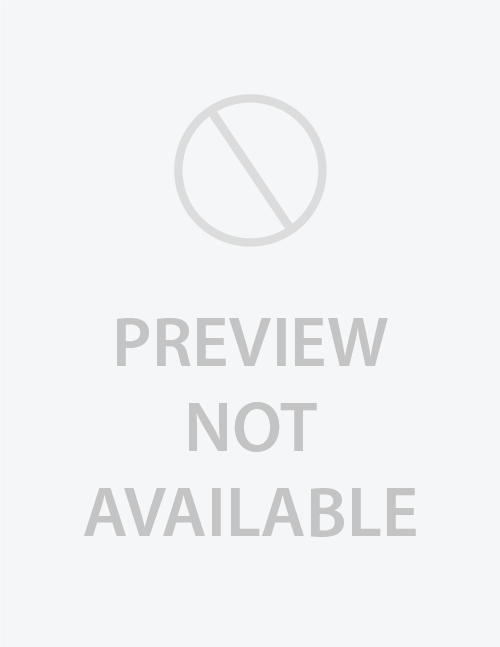How to make Scavenger Hunt Game Cards?
It’s super easy to make your own scavenger hunt game cards.
- Start by selecting the theme and text color of your scavenger hunt game. You can round the corners and set the card’s color to be solid or mixed.
- Set the grid size from the drop down menu.
- Once you have selected your theme, begin adding your clues to the scavenger hunt cards. These cards will be the foundation of the game.
- Get creative with the clues! Make them challenging yet fun and easy enough for your kids to solve. Remember, the goal is to keep them engaged and interested in the game while they have fun.
- Make other adjustments like font size, style, color, etc.
- Finally, click the “Regenerate” button to preview the scavenger hunt game cards. You can fine-tune the cards and make changes as you see fit.
- Once you’re happy with the game, download the scavenger hunt cards as a letter size or A4 size pdf file. Now it’s time for the kids to play!
After creating the clue cards, it’s time to hide the scavenger hunt cards around the house. Choose the best hiding spots and make sure each card is well hidden. Remember to think creatively when you hide the cards. You don’t want things to be too easy for your kids!
Scavenger hunt games are an excellent way to keep kids entertained while promoting creativity and problem-solving skills. With our Scavenger Hunt Game Generator, parents can create fun and engaging scavenger hunt games quickly and easily.
So, the next time you want to keep your kids entertained and engaged, think of a scavenger hunt game. Make sure to use the Scavenger Hunt Game Generator for the ultimate experience!