Two Months Calendar
Create your personalized two-month-on-a-page calendar effortlessly with our intuitive calendar maker. Tailor your calendar by adjusting a few simple settings to match your preferences.
Once you've crafted the perfect layout, hit the 'Generate' button to produce a customized calendar. Choose between letter or A4 size and download your customized calendar in a convenient PDF format.
Start Month
Year
Alignment
Color
Week Start
Week Style
Font
Month Style
Date
Notes
Color Settings
Page Orientation
Paper Size
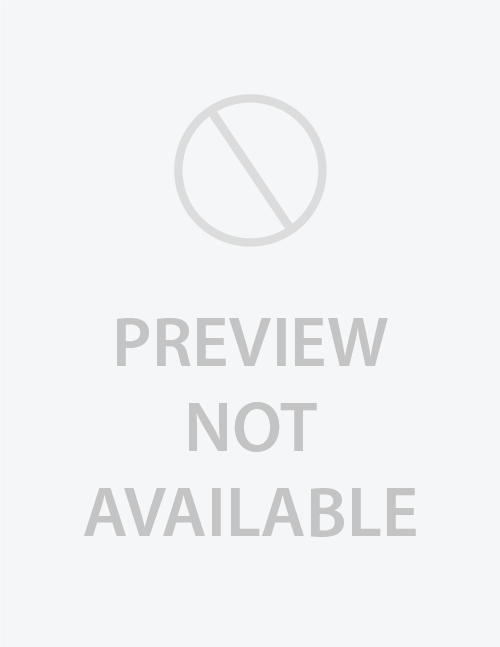
Regenerate the page to randomize or implement any updates.
